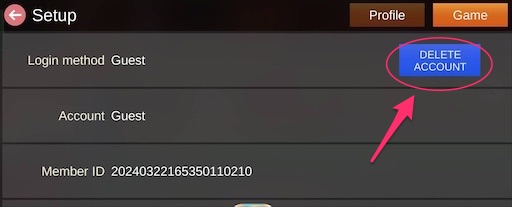Play Blackjack as if you were at the casino!
Play blackjack against the dealer and see who can get 21 without going bust!
- Large high quality cards and chips
- Leaderboard to boast your score
- The table max limit is 20,000
- Blackjack pays 3 to 2
- Insurance pays 2 to 1
- Dealer must hit on soft 17 and stand on hard 17
- Shuffling after half of the 6-deck cards played
- Split option available if the first two cards are the same, inclusive of Aces
- Double down option available if you wish to double your bet after seeing the first two cards
- Double on any cards and allow double after split
- Surrender option available if you do not like your first two cards
- Insurance option available if the dealer's first card is Ace
Game Rules
The goal of the Blackjack game is to accumulate cards with point totals as close to 21 as possible without going over. Face cards (Jacks, Queens, and Kings) are worth 10 points. Aces are worth 1 or 11, whichever is preferable. All other cards are worth their face value. A combination of first two cards with an Ace and any ten-value card (Jack, Queen, King, and Ten) is a Blackjack.
The player is dealt an initial two card hand with the option of drawing more cards to bring the total value to 21 or less without exceeding it ("busting"), so that the dealer will lose by having a lesser hand than the player or by exceeding 21. The player must choose whether to "hit" (take a card), "stand" (end their turn), "double" (double wager, take a single card and finish), "split" (if the two cards have the same value, separate them to make two hands) or "surrender" (give up a half-bet and retire from the game).
After all player hands have finished playing, the dealer's hand is resolved by drawing cards until the hand busts or achieves a value of 17 or higher (a dealer total of 17 including an Ace, or "soft 17", must hit one more card). The dealer never doubles, splits nor surrenders. The dealer will not decide to hit or stand based on your hand, and must strictly abide only by the dealer rules. As the player, your strategy should be based on what cards you have in your hand while taking into consideration what card the dealer has showing.
If the dealer busts, all remaining player hands win. If the dealer does not bust, each remaining bet wins if its hand is higher than the dealer's, and loses if it is lower. In the case of a tied score, known as "push", bets are returned without adjustment; however, a blackjack beats any hand which is not a blackjack, even with value 21. Blackjack vs. blackjack is a push. Wins are paid out at 1:1, or equal to the wager, except for winning blackjacks, which are paid at 3:2 (meaning the player receives three for every two bet).
Shuffling after half of the 6-deck cards played. The player can also
choose to shuffle cards before next game.
Hand Values and Pays
Winning hands in descending order:
| HAND | Combinations | PAYS |
|---|---|---|
| BlackJack | An Ace and any 10 value card | 3:2 |
| 21 | Any cards with a total value of 21 | 1:1 |
| Below 21 | Any cards with a total value of less than 21 | 1:1 |
| Tie | Total value equal to the dealer’s hand | Return Bet |
| Bust | Any cards with a total value of more than 21 | Dealer Wins |
How to Bet
To bet just tap chips on the table. You can increase your bet by touching the 1, 5, 50, 100, or 500 chip. You can reduce your bet by touching the betting chip stack. To clear a bet just tap the Clear button or reuse the last bet amount by touching the Rebet button.
To play, press Deal.
Once the cards are dealt, you can hit, stand, double, split or surrender. Hit deals you one card. You can hit as many times as you like. Stand ends your turn. When you select Double, your bet is doubled, you are dealt one card and your turn ends. If your first two cards are of equal point value you may choose to split the cards into two hands by press Split. When split, each of the two cards becomes the first card of a new hand and another wager of equal value to the first wager is made for the second hand. If you do not like your first two cards you can surrender your hand by touching the Surrender button and only give up half of your bet.
Player Actions
- Hit: Take another card from the dealer.
- Stand: Take no more cards.
- Double: The player is allowed to increase the initial bet by 100% in exchange for committing to stand after receiving exactly one more card. Double on any first two cards and double after split are allowed.
- Split (only available as first decision of a hand): If the first two cards have the same value, the player can split them into two hands, by placing a second bet equal to the original bet. The dealer separates the two cards and draws a further card on each. The player then plays out the two separate hands in turn. In the case of ten-valued cards, all ten-value cards are treated the same. Further splitting of post-split hands is not allowed. Blackjacks after a split are counted as non-blackjack 21 when comparing against the dealer's hand.
- Surrender (only available as first decision of a hand): Early surrender gives player the option to surrender before the dealer checks for blackjack. When the player surrenders, the house takes half the player's bet and return the other half to the player; this terminates the player's interest in the hand.
- Insurance (only available as first decision of a hand): If the dealer's upcard is an Ace, the player is offered the option of taking "insurance" before the dealer checks the hole card. Insurance is a side bet that is treated independently of the main wager. It pays 2:1 (meaning the player receives two for every bet) if the dealer has blackjack. The player may add half the value of the original bet to get the option. Players with a blackjack may also take insurance.
How to delete game account
Please note: Once the game account is deleted, all data will be completely deleted immediately and cannot be restored!
Players can delete their game account using one of the following methods:
Method 1: Delete the account in the game app.
1. Login to your account.
2. Click "Setup" in the game lobby.

3. Click "DELETE ACCOUNT" on the personal profile screen.